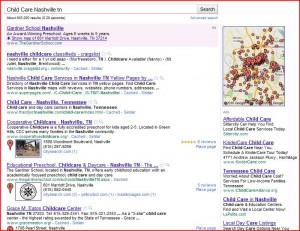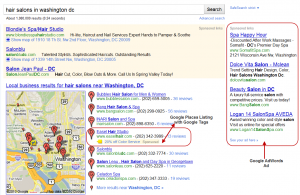3 Misconceptions About Google’s Local Search
Wednesday, December 22nd, 2010
Countless articles have been written about Google’s recent overhaul of how it displays local search results; and I feel like I’ve read most of them. Along the way, I’ve come across a few of what I’d call misconceptions about Google’s changes and how they impact both the search results and how small/local businesses should adjust their approach to the new search results. Here they are:
1. This change diminishes/phases out organic SEO.
I’ve also seen Google’s new local SERPs described as a change that puts more emphasis on your Google Places address. Neither is accurate.
In the old way of local SEO, you essentially had these options:
- Do local SEO on your business web site, optimizing pages for good, local keywords. The hope was to rank in the organic results that might show up below the old 7-pack, 3-pack, etc.
- Claim and optimize your Google Places listing in order to get visibility inside the 7-pack, 3-pack, etc.
- Both of the above.
- Neither of the above.
I’m simplifying things there, but the point is that you could get visibility via local SEO and/or Google Places listings.
Now, your listing is inextricably tied to local SEO. The change doesn’t diminish one or the other; both are now required elements of any local search marketing effort. Without both an optimized web site and a solid business listing, your chances of great visibility in the new Google Places is low.
2. You can’t rank (or it’s harder to rank) for any city name outside the one where you’re located.
Ranking for cities other than where you have a physical location was always a challenge in the old local SERPs, and was essentially impossible in larger cities and/or competitive industries. A real estate agent in Concord, North Carolina, was just not going to get visibility for “charlotte real estate agent” or even “albemarle real estate agent.”
But, in smaller cities and/or less competitive industries, it was always possible to show up in the 7-pack or 3-pack of local results. That has not changed in the new Google Places. If you do enough searches outside the major cities, I’m certain you will see local businesses ranking for cities where they’re not actually located … just as they did before.
3. Local directories are dead.
The prevailing thought was that the new Google Places search results would pretty much kill internet yellow pages sites and other local directories. Not the case. I see Expedia, Yahoo Travel, and others showing up on a search for atlanta ga hotels. I see HealthGrades.com and SuperPages showing up on page one for nashville dermatologist. I see three directories at the top of page one for charlotte italian restaurants. Look at this screen shot for “child care nashville”:
Again, I have no doubt that you’ve also seen local directories doing just fine in the search results even after the big Google Places change. They’re also getting visibility in the links below some of the business listings, too, when there are reviews available.
Conclusion
- Organic SEO on your web site is more important today than ever for local search visibility.
- Getting visibility in cities where you don’t have an address is no more easy or difficult than it was before.
- You’re still competing against local directories.
If you have any questions about this please let me know and I’ll try to help you examine your local search needs.