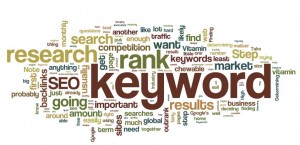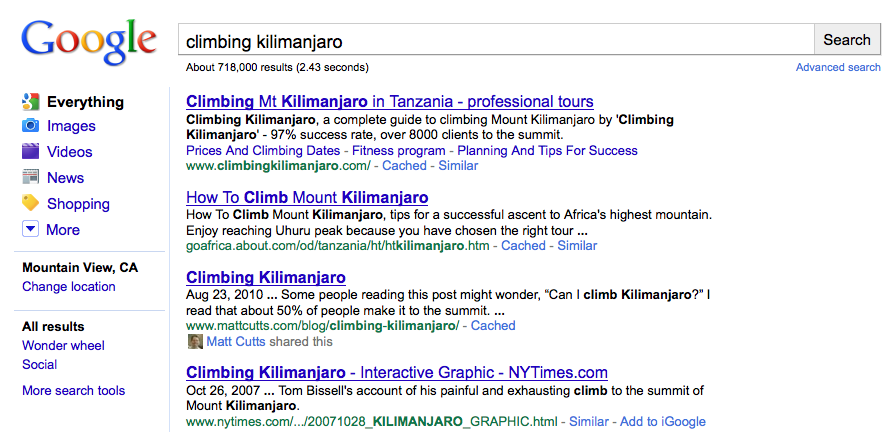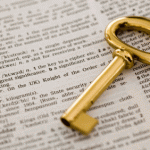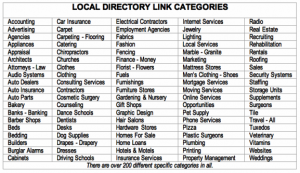Tuesday, February 1st, 2011
Local search engine optimization can be just as time consuming and competitive as “regular” SEO. The same rules apply — you need to have good content and quality links. However, the tactics are slightly different in specific areas. As always there are some tactics that you can use easily and some that require a dedicated local seo expert who can provide a daily punch to your local ranking efforts.
Local search is essential to small businesses. In 2010, Google revealed that the proportion of Google result pages that show a map is one in 13. A few months later, Google changed from its Local Business Center (LBC) to Google Places, which enables businesses to communicate with customers as well as supplement their Google profile information to include hours of operation, photos, videos, coupons and product offerings. We assume Google is serving maps more than 1 billion times a month.
With all of this in mind, here’s the beginnings of what you need to know to successfully tap into local markets.

Where to Begin
List your business in Google Places — it’s free. Watch a number of training videos and explore the features, including tools like tracking of actions (meaning how many times users showed interest in your business listing), clicks for more information on maps, driving directions or direct clicks, as well as impressions (how many times users saw your business listing as a local search result). As you’ll see, it will be important to get ratings and references, too.
While much focus is placed on Google Places, don’t forget to also register at:
Verify Your Business
One easy way to find out if your business is listed anyplace online is to search for your brand name. Include the city or locale you are supposed to be listed in.
If you are not listed, take action. For instance, if I’m a tax attorney in Beverly Hills, California, I would search for “tax attorney Beverly Hills.” I’d see the top local results (just below Google’s paid search results) as well as a local map on the right, hovering over more paid listings.
When I click on one particular local result, I notice that it has not been verified, meaning it does not include a “verified business owner” link. An arrow points to “Business owner,” indicating it needs verification.
Google pulls the data on this result (address, phone number) from some of the larger business aggregators like infoUSA, and attempts to match it up correctly. However, that data could be wrong. If that’s the case, it would be important for this particular owner to take corrective measures. This is why it’s important to verify your business information in local search results.
Select Your Categories
When registering, make sure to assign your business to the listed categories that best describe it. You can add up to five categories. Once you start typing, Google Places will display related categories.
Continue to add as much information as possible, including hours, payment types, e-mail address, phone number, URL/web address, photos, videos and coupons. Fill out each field, if appropriate.
When you’re done, make videos, upload them to YouTube and link them back into your local profile on Google Places. If you install and use tools like JingProject.com, it’ll be free and easy to make an informational, useful video. Screen cam your PowerPoint presentations. You can include up to 10 pictures and five videos.
Get Listed in Local Directories
Obtaining citations from local business directories like Yelp and Merchant Circle can be a powerful tool to get exposure and drive traffic. (See the list of directories in the Local SEO resources sections below.) Make sure that all your information is correct, and keep the same formatting across all locations.
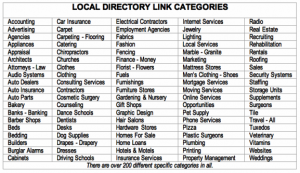
Ask for Reviews
Don’t be afraid to ask customers for reviews. Offer special incentives and discounts for return visits to your office. You can also add a postcard or business card into your office invoice mailings asking your customers to review the visit and talk about the experience.
However, don’t unwittingly spam this system by asking all your friends to review you in a week. You should also get references from the Better Business Bureau, your local chamber of commerce and the top local directories.
These tips should start you out. A local seo expert can help you enlarge your campaign and show you many more local seo techniques to bring you Page Rank and customers.