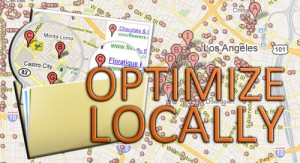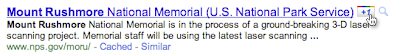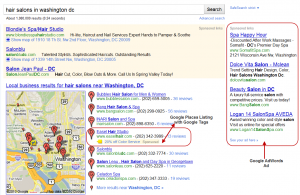Optimize your site for the latest Google changes
Tuesday, September 20th, 2011
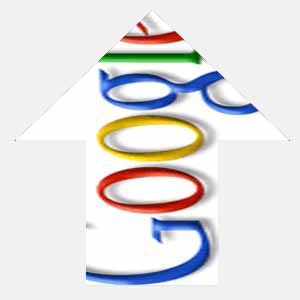 Google’s recent changes have had all local SEO pros backing away and rechecking what they are doing and why. The changes are not that complex, but you need to be aware of them and what actions you need to take to make sure your sites remain SEO friendly.
Google’s recent changes have had all local SEO pros backing away and rechecking what they are doing and why. The changes are not that complex, but you need to be aware of them and what actions you need to take to make sure your sites remain SEO friendly.
So, what do you do if you were impacted by Google’s moves or what can you learn from this to make sure you are in good shape going forward even if you escaped with rankings in tact on this one?
First step is to get a professional marketing review of your site. You can do this by contacting me, Chuck Taft, local Asheville SEO Pro. I can do free quick reviews for businesses anywhere, but can especially help you if you are in the Asheville area.
From what we know now, we can surmise the following:
Sites that have a high percentage of duplicate content are going to be considered low quality.
Develop new, unique content and grow your site.
Let’s look at this scenario: If you have a page here and there that has duplicate content but the rest of the site has unique content, those pages with the dupe content may not fare well but your site as a whole should still do OK.
But when going page by page, if the engines are hard pressed to find quality, unique content then it will end up impacting your site as a whole. Google’s official take on this: low quality content on part of a site can impact a site’s ranking as a whole. So be careful!
Those that repost content and then add a line or two with their opinion on the content, and feel that is enough unique content to satisfy the engines are going to find it problematic heading forward. If lots of pages have only a small percentage of the page’s content being unique, those pages won’t fare well either.
Google also seems to be looking for pages that have a high volume of ads that aren’t relevant to the content of the page (especially if the ads are higher up on the page). These pages will not fare well in today’s Google.
Be sure to review your site and get rid of ads that are irrelevant. Also be sure your site isn’t too cluttered with ads.
If your site happened to rank well for a phrase but the phrase is not really present in the Title tag or the body content, the page isn’t going to continue to do well going forward.
Review your site and make sure each page has unique Title Tags that use keywords that are also present in the body content.
Keywords being repeated over and over and over and over will trigger the new algorithm to devalue the page. Keywords should be used appropriately.
Review your content, tone down your keyword density of you need to. Be sure it reads well. One test many copywriters share is reading your content out loud, your brain processed it differently when it hears the text out loud and you’ll know if there are too many keywords stuffed in there.
The next one is something a lot of people struggle with:
High bounce rates and low time spent on the site can impact rankings. This will force people to really look at the quality on their site and improve things so they entice visitors to not bounce and to stay longer. It means strong marketing principals and good copy are going to be more important than ever.
Improve headlines, calls to action and general usability of the site. CTR (clickthrough rate) from the SERPs (search engine results pages) will also impact rankings. If your site comes up a lot but no one is clicking, you can be sure it’ll impact things.
Pay attention to the length of your Title tags and be sure your descriptions on the SERPs aren’t being truncated before you reveal the most important info. This is key! People need to be able to see what you offer and how it’s relevant to their query. So also get your keyword in there early. In other words, look at where Google is pulling the data from that they display in the SERPs (usually your Title tag is what they use to create the main headline for the listing) and make sure that area of text is compelling, and that is explains exactly what the page has to offer, it’s also helpful if it includes a keyword phrase.
Ex: A Must Have Comprehensive Guide: Learn How To Care For Your Pet Fish – not so good – the keyword phrase is pushed to the back of the phrase and will likely get truncated.
Ex: How To Care For Your Pet Fish – Must Have, Comprehensive Guide – much better – they keyword phrase is at the start but you also still got the descriptive compelling content in there.
If you need your company name in your Title tag, put it at the end.
Think of your Title tag like an ad – be descriptive of what the page is about but be compelling so people want to click through. Promise a benefit (as long as your content delivers on what you promise)
They don’t want to see boilerplate content (content that is the same and repeated on every page).
Review your site and look for blocks of content that you are reusing on multiple pages. Tweak it, so it’s unique.
Sites that aren’t getting some social exposure (mentions and links from social media sites) won’t do well.
Yep we keep saying it, and it’s true – you need to be on Twitter, Facebook and LinkedIn. Need some help with that? Email me with questions!
Even if you weren’t hit in the big update, if your site has many issues in the areas outlined above you can and will lose rankings over time. Sites that excel in what Google is looking for will dominate.
Now is actually a GREAT time to optimize your site. You can jump in there and show Google that your site is worthy of rankings.